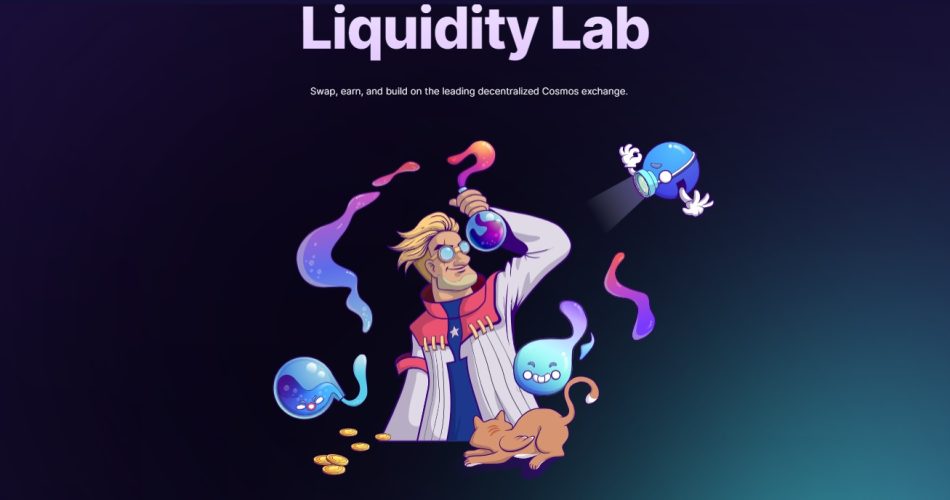In the ever-evolving realm of Decentralized Finance (DeFi), osmosis.zone emerges as a prominent player, fostering a vibrant ecosystem for seamless cross-chain asset swaps and liquidity provision. This comprehensive analysis delves into the core functionalities of osmosis.zone, explores its advantages and potential drawbacks, and equips you with the knowledge to determine if it aligns with your DeFi aspirations.
Understanding app.osmosis.zone: An Interchain Powerhouse
osmosis.zone serves as the primary interface for the Osmosis network, a sovereign blockchain application specific chain (appchain) built on the Cosmos ecosystem. This translates to a highly customizable and secure platform specifically designed to cater to the needs of DeFi applications. At the heart of app.osmosis.zone lies the Automated Market Maker (AMM) functionality, empowering users to:
- Swap digital assets: Effortlessly exchange various cryptocurrencies directly on the platform, leveraging efficient liquidity pools. Osmosis boasts support for a wide range of assets, including Cosmos ecosystem tokens, wrapped assets like Bitcoin and Ethereum, and even stablecoins.
- Provide liquidity: Contribute your crypto holdings to liquidity pools and earn rewards in return for facilitating trades within the Osmosis ecosystem.
- Stake OSMO tokens: Hold the native token of Osmosis (OSMO) and participate in staking to secure the network and earn rewards.
Key Features of app.osmosis.zone (March 2024 Update):
- Interchain Functionality: Osmosis bridges the gap between isolated blockchains through IBC (Inter-Blockchain Communication) protocol. This allows users to swap assets seamlessly between various blockchains supported by Cosmos and beyond.
- Dynamic AMM Design: Osmosis utilizes a Balancer-style AMM with innovative features like concentrated liquidity. This allows for more capital-efficient liquidity provision and potentially tighter spreads for traders.
- Superfluid Staking: A unique feature within the Osmosis ecosystem that allows staked assets to continue generating additional yield through other DeFi protocols. This unlocks new earning opportunities for users.
- Security at the Forefront: Built upon the secure foundation of the Cosmos ecosystem, app.osmosis.zone leverages a Proof-of-Stake (PoS) consensus mechanism to ensure the safety and security of user funds.
- Community Governance: OSMO token holders have the power to participate in on-chain governance, shaping the future development of the Osmosis network through voting on proposals.
Exploring the Benefits and Potential Drawbacks
Benefits:
- Seamless Cross-Chain Swapping: Effortlessly exchange assets between various blockchains, fostering a more unified DeFi experience.
- Efficient Liquidity Provision: Contribute to liquidity pools and potentially earn attractive rewards through trading fees and incentives.
- Superfluid Staking Innovation: Unlock additional yield opportunities for your staked assets through integration with other DeFi protocols.
- Secure and Transparent Platform: Benefit from the security of the Cosmos ecosystem and participate in on-chain governance.
Drawbacks:
- Learning Curve for Beginners: The platform might have a steeper learning curve for users new to DeFi concepts like liquidity pools and staking.
- Newer Platform Compared to Some Competitors: While established, Osmosis is still a relatively young player in the DeFi landscape compared to some competitors.
- Volatility of OSMO Token: As with any cryptocurrency, the value of OSMO tokens can fluctuate, potentially impacting returns from staking and governance participation.
Is app.osmosis.zone Right for You?
If you’re a DeFi user seeking a platform for efficient cross-chain asset swaps, liquidity provision with potential rewards, and innovative staking opportunities, then app.osmosis.zone presents a compelling option. However, if you’re new to DeFi or prefer a more established platform, further exploration might be necessary.
Beyond the Basics: Advanced Functionalities (Under Development)
The Osmosis network is constantly evolving, with plans to introduce additional functionalities within app.osmosis.zone in the future. Here’s a glimpse into some potential upcoming features:
- Margin Trading: Potentially engage in leveraged trading strategies for experienced users.
- Perpetual Swaps: Speculate on the future price movements of assets through perpetual contracts.
- Fiat On-Ramping: Allow users to directly purchase cryptocurrencies with fiat currency (e.g., USD, EUR) within the platform.
- NFT Integration: Explore the potential for integrating Non-Fungible Tokens (NFTs) within the Osmosis ecosystem.

Functionality Breakdown for Beginners and Advanced Users
app.osmosis.zone caters to a wide range of users, from DeFi newcomers to seasoned veterans. Here’s a breakdown of the core functionalities tailored for both audiences:
For Beginners:
- Effortless Swapping: The core functionality of app.osmosis.zone is straightforward. The user interface allows you to easily select the crypto assets you want to swap and the amount. The platform displays the estimated exchange rate and facilitates the swap through its efficient liquidity pools. No need to delve into complex order books or advanced trading strategies.
- Liquidity Pool Participation (Simplified): While the concept of liquidity pools might seem intricate, app.osmosis.zone offers simplified ways to participate. You can deposit your crypto holdings into existing liquidity pools and passively earn rewards from trading fees generated within those pools.
For Advanced Users:
- Advanced Swap Options: Beyond basic swaps, advanced users can leverage features like setting limit orders to execute trades at specific price points. This allows for more control over entry and exit points for your trades.
- Strategic Liquidity Provision: Advanced users can delve deeper into liquidity pool mechanics. Analyze various pool options, considering factors like potential trading volume, fees, and impermanent loss (potential risk associated with price changes). This allows for more strategic liquidity provision to maximize returns.
- Superfluid Staking Optimization: Osmosis’ innovative superfluid staking allows advanced users to explore creative ways to optimize their staking rewards. They can leverage integrations with other DeFi protocols to potentially unlock additional yield generation opportunities for their staked assets.
- Governance Participation: For users holding a significant amount of OSMO tokens, on-chain governance offers a powerful tool. Participate in voting on proposals that shape the future development of the Osmosis network. This allows advanced users to actively contribute to the direction of the platform.
A Beginner’s Tutorial on app.osmosis.zone (March 2024 Update)
app.osmosis.zone unlocks a gateway to the exciting world of Decentralized Finance (DeFi). This user-friendly guide walks you, as a beginner, through the initial steps of swapping cryptocurrencies and participating in liquidity pools (in a simplified manner) on the platform.
Before We Begin:
- Ensure you have crypto: Make sure you have the crypto assets you want to swap or deposit into a liquidity pool readily available in your wallet. Popular choices for connecting to app.osmosis.zone include Keplr and Osmosis mobile wallet.
- Familiarity with fees: Keep in mind that there might be small fees associated with transactions on app.osmosis.zone. These fees typically cover network costs and incentivize liquidity providers.
Step 1: Accessing app.osmosis.zone
- Head over to the app.osmosis.zone website using your preferred web browser. (https://app.osmosis.zone/)
Step 2: Connecting Your Wallet
- Click the “Connect Wallet” button on the app.osmosis.zone homepage.
- A pop-up window will appear, displaying a list of compatible wallets you can connect with. Choose the wallet where you hold the crypto assets you want to use. (e.g., Keplr)
- Follow the on-screen instructions provided by your chosen wallet to establish the connection with app.osmosis.zone. This might involve approving the connection request and granting app.osmosis.zone access to your wallet’s functionalities.
Step 3: Exploring the Interface
- Once connected, you’ll see the main interface of app.osmosis.zone.
- The central section typically focuses on the “Trade” functionality. This is where you’ll swap cryptocurrencies.
Step 4: Swapping Cryptocurrencies
- On the “Trade” section, you’ll see two designated fields: “Input” and “Output.”
- In the “Input” field, select the crypto asset you want to swap (the one you’re giving up).
- In the “Output” field, choose the crypto asset you want to receive (the one you’re acquiring).
- Enter the amount of the “Input” asset you want to swap. The platform will automatically display the estimated amount of the “Output” asset you’ll receive based on the current liquidity pool rates.
- Review the details carefully, including the estimated exchange rate and any associated fees.
- Once you’re comfortable with the details, click the “Swap” button to initiate the swap.
Step 5 (Optional): Participating in Liquidity Pools (Simplified Approach)
- On the app.osmosis.zone interface, navigate to the section dedicated to liquidity pools (this might be labeled “Liquidity” or “Pools”).
- You’ll see a list of various liquidity pools with different asset pairs. Each pool displays information like trading volume, pool size, and current APR (Annual Percentage Rate – potential return for providing liquidity).
- Important Note: For beginners, it’s recommended to start with well-established liquidity pools with high trading volume and liquidity. This can help mitigate some of the risks associated with liquidity provision, like impermanent loss.
- Once you’ve chosen a suitable pool, click on it to view details.
- You’ll see options to deposit equal amounts of both assets required by the pool.
- Important Note: Before depositing, make sure you understand the concept of impermanent loss and how it can impact your returns. Research is crucial!
- If you’re comfortable proceeding, enter the amount of one asset you want to deposit. The platform will automatically calculate the required amount of the other asset to maintain a balanced contribution.
- Review the details thoroughly, and if you’re confident, click the “Deposit” button to add your assets to the chosen liquidity pool.
Congratulations! You’ve successfully completed your first steps on app.osmosis.zone. Remember, this is just a basic overview. As you gain experience, you can explore more advanced features of the platform.
Additional Tips:
- Start small when swapping or providing liquidity, especially if you’re new to DeFi.
- Conduct thorough research before participating in any activity on app.osmosis.zone. Understand the potential risks and rewards involved.